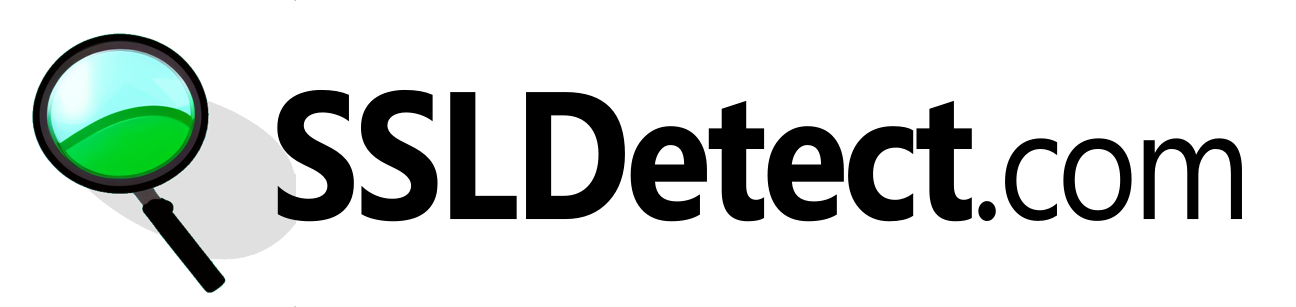Understanding SSL Certificate Expiration
SSL certificates have a set validity period, after which they expire and are no longer considered valid by browsers. When a certificate expires, browsers will display a warning to users attempting to access the site, indicating that the connection is not secure. This can happen for several reasons, including oversight, technical errors, or mismanagement of the certificate lifecycle.
The Impact on User Trust and Experience
The immediate consequence of an expired SSL certificate is the erosion of user trust. Modern browsers display full-page security warnings that create doubt and concern, leading many visitors to abandon the site altogether. For more on why SSL monitoring is necessary, see our article on SSL monitoring. This not only reduces traffic but also damages the site’s reputation over time. Ensuring your SSL certificate is always up-to-date is key to maintaining a positive user experience and fostering trust with your audience.
SEO Penalties and Visibility Issues
Search engines, like Google, prioritize the security of users. An expired SSL certificate is a red flag, potentially leading to a downgrade in search engine rankings. This visibility loss can significantly impact traffic, leads, and ultimately, revenue. Maintaining an active SSL certificate is essential for SEO success and ensuring your site remains visible to your target audience. Learn more about monitoring your SSL certificates for free.
Best Practices for Managing SSL Certificates
To avoid the risks associated with expired SSL certificates, adhere to these best practices:
- Regularly monitor your SSL certificate’s expiration date.
- Set up reminders to renew your certificate well before its expiry.
- Consider using SSL certificate management tools or services for larger organizations.
- Regularly audit your site’s security posture to identify and rectify vulnerabilities promptly.