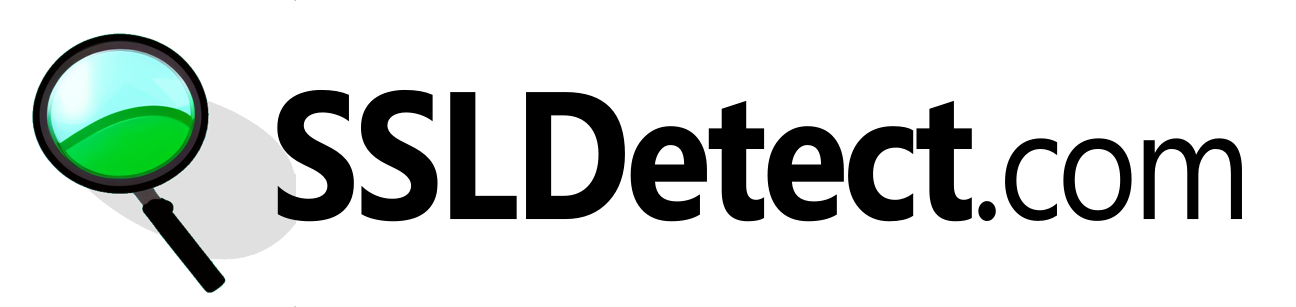Frequently Asked Questions
FAQ

Account questions
How do I create an account?
Creating an account with SSLDetect.com is free and easy. Just click the “Sign Up” button on the homepage, and enter your email address and a password. Once you’ve done that, you’ll get sent into the onboarding process to begin adding Sites and Alerts.
Is my information safe and secure?
Yes, your information is safe and secure with SSLDetect.com. We use state-of-the-art security measures to protect your data, and our team is constantly working to improve our security.
How do I delete my account?
If you want to delete your account, just login to the account you want to delete and go to the “Support Center” page (under Settings). From there, you’ll be able to create a support ticket letting us know you’d like your account deleted. The support system will then send you a confirmation email and once you confirm it your account will be deleted from our systems.
How do I change my email address?
If you want to delete your account, just login to the account you want to delete and go to the “Support Center” page (under Settings). From there, you’ll be able to create a support ticket letting us know the new email address you’d like to use.
How do I change my password?
The process to change your password is the same as doing a password reset. Navigate to the login page and click on the link for forgotten passwords. From there, you’ll be able to change your password.

Setup Questions
What is a “Site” and how do I add one?
We use the term Site to refer to websites or other endpoints accessible through the web.
Adding a Site to your SSLDetect.com account is easy. Just login and go to the “Sites” page. From there, you can add a new Site by clicking the “Add Site” button at the top right.
How do I delete a Site?
To delete a Site, just login and go to the “Sites” page. From there, click on the Site you want to delete, and then on the next page click “Edit Site’. Here you can delete a Site by clicking the “Delete” button.
How do I edit a Site?
To edit a Site, just login and go to the “Sites” page. From there, click on the Site you want to edit, and then on the next page click “Edit Site’.

Product and Feature Questions
What is SSL certificate expiration monitoring?
SSL certificate expiration monitoring is a feature that allows you to track the expiration date of your SSL certificates. Our service tracks all of your SSL certificates and lets you know when one is getting close to expiration. You can be notified in advance by 1, 3, 7, 14, 28, or 45 days.
What is website uptime monitoring?
Website uptime monitoring is a feature that allows you to track the uptime of your website. SSLDetect.com tracks website uptime and can alert you when your site is not responding.
What is App (cron job) monitoring?
App (cron job) monitoring is a feature that allows you to track the uptime of apps, batch jobs, nightly services, cron jobs, and other tasks that don’t expose an endpoint. The way it works is simple: First log into your SSLDetect.com create an App. The App will have an API key which can be used to call our App Ping API (see the docs).
How does App monitoring work?
When your app pings the App Ping API it specifies how long it will be until the app returns with another ping (in minutes). As long as your app keeps sending pings then we know your App is active. But if our API doesn’t receive another ping within the expected time interval, we’ll trigger Alerts.
What kind of Alerts are offered?
Our free service provides email alerts. A premium subscription includes alerts sent by SMS (text messages). Slack and Webhook alerts are coming soon.
What are multi-user accounts?
Multi-user accounts are a feature that allows you to add multiple users to your account. This is useful if you want to share your account with your team.
How do I invite users under my account?
You can invite users and manage invitations by going to “My Company” under “Settings” when logged in. When inviting a user you can choose which Sites and Apps that user has access to. You can also set their role.
What are roles and what do they do?
The User role will allow the user to manage their own alerts for your Sites and Apps, but they will not be able to make changes to Sites and Apps or create new ones. The Admin role allows users to additionally manage the Sites and Apps on behalf of the company.
How do I manage a Company I am invited to?
Company resources can be managed through the Sites, Apps, and Alerts pages as normal. When your account has been invited to another company a dropdown will appear allowing you to select which company’s resources you are currently viewing.
How can I leave a Company I’ve been invited to?
You can leave managed companies or otherwise manage your invitations by going to “Managed Companies” under the “Settings” page.

Billing Questions
Is there a free trial?
Yes, in fact SSLDetect.com is completely free to use for as long as you like. Most features are available to free accounts without restriction.
How do I upgrade my account?
If you’d like to support us by upgrading your account, you can go to the “Plans” page. From there, you can configure your plan and enter your payment information.
How do I cancel my account?
You can cancel at any time by going to the “Plans” page. If you cancel then your subscription will remain active for any unused portion.
How do I change my payment method?
To change your payment method, just login and go to the “Plans” page. From there, you can manage your payment methods.
What forms of payment do you accept?
We accept all major credit cards.
I was charged but I did not receive a receipt.
If you were charged but did not receive a receipt, please contact us and we will be happy to help. For faster responses please log in and create a ticket in the support center.
Other questions? Contact us.
If you have any questions that are not listed in the FAQ section, you can contact the SSLDetect team by visiting the Contact page.